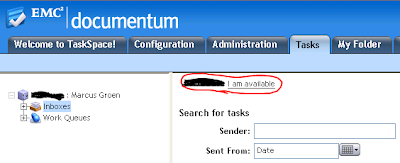Good news, a new version of dqMan is coming.
You can find a nice looking video on (http://www.fme.de/dqMan-Xtended-Video.753.0.html).
This video summarizes the core features of dqMan.
"The Xtended version now provides an object navigator, giving you direct access to all properties of an object and all relations to other objects. With a mouseclick you can browse through the objects of your repository. Another useful feature is the object compare function, allowing detailed consistency checks between any objects from any repository. Or copy attribute definitions between types or repositories, edit attribute value assistances and value mappings, restore deleted objects without leaving dqMan and many more... . And welcome a new member of dqMan suite, the daMan, focused on important aspects of audit trail management."
Kind regards, Marcus